CS Fire Monitor
CS Fire Monitor is a comprehensive monitoring tool for the Windows 2000,
XP, 2003, Vista & 2008 platforms. It has an extensive range of live
monitoring screens that capture data from many areas within a PC and
since the application has its own inbuilt database it is also capable of
producing a number of reports which can be saved in a variety of ways.
In addition, the Remote Viewer allows the user to access other PCs on
the same LAN or over the Internet to extract key information. The
application is highly configurable and incorporates several methods of
monitoring the same information so that each user can choose the most
appropriate method to meet their needs. |
 |
Drive Speedometer
Drive Speedometer is a program I made to help monitor the current read
and writes speeds of you hard drives. |
 |
Simple Internet Meter
Simple Internet Meter is my new bandwidth monitor. After my program CS
Fire Monitor came out years ago I had many requests for added features.
Many of those features where not possible to add using the Windows API.
Such as seeing what is internet traffic and what is local network
traffic. The only way to accomplish this is to look at the packet data.
So I made this program using WinPcap and PacketX.dll. |
 |
Simple Internet Meter
Lite
Simple Internet Meter is my new bandwidth monitor. After my program CS
Fire Monitor came out years ago I had many requests for added features.
Many of those features where not possible to add using the Windows API.
Such as seeing what is internet traffic and what is local network
traffic. The only way to accomplish this is to look at the packet data.
So I made this program using WinPcap and PacketX.dll. |
 |
Simple Ping
Simple Ping is a small program to help keep an eye on your current
internet ping.
I made this program because I have a wireless internet provider. My ping
times like to go all over the place. Well while playing a online game, I
would lag every now and then. The game itself had no way to show me my
ping. So I decided to make a program that could tell me :-) |
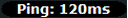 |

