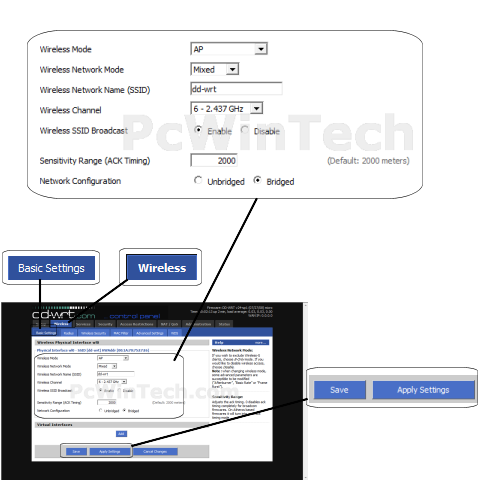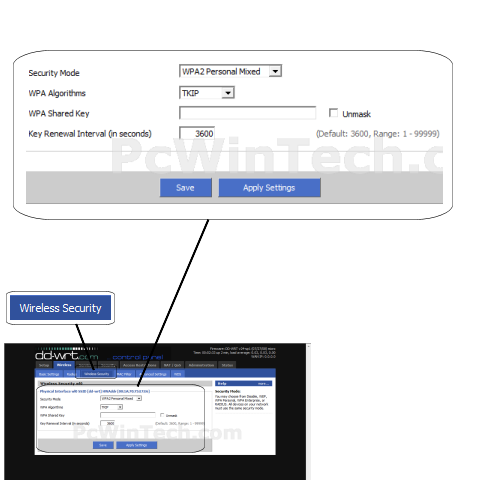DD-WRT v24 DD-WRT Firmware)
Website: www.dd-wrt.com

Wireless Setup Guide
Note: When setting up or changing your wireless settings it is a good idea to
be plugged into the router with your network cable and not your wireless
connection.
If you are using your
wireless connection and make any changes you will lose your wireless connection.
Step 1.
Open your favorite web browser and input your routers ip address in the address bar.
Please note that you must have the http:// in order to connect to your
router/modem properly.
Need help finding you router IP address? Click here
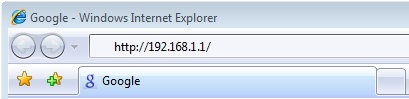
Step 2.
Once logged into your router click on "Wireless" Tab.
Wait for the page to finish loading.
You should be on 'Basic Settings' if not click it now.
For 'Wireless Mode' choose 'AP'
For 'Wireless Network Mode' choose 'Mixed'
For 'Wireless Network Name (SSID)' set a name you would like to call your
wireless.
What you put here is what will show up when you are searching for a wireless
connection.
For 'Wireless Channel' you can choose anything you like. If you have a 2.4 GHz cordless phone and it uses the same channel then your wireless connection will get dropped.
Choose 'Enable' for 'Wireless SSID Broadcast'
For 'Sensitivity Range (ACK Timing)' leave at the default.
For 'Network Configuration' choose 'Bridged'
Click 'Save'
Click 'Apply Settings'
Step 3.
Click on 'Wireless Security'
Wait for the new page to load..
For 'Security Mode' choose 'WPA2 Personal Mixed'
For 'WPA Algorithms' choose 'TKIP'
For 'WPA Shared Key' put in a password of your liking, min 8 chars long.
Once all setting are set click 'Save'
Click 'Apply Settings'
All done!